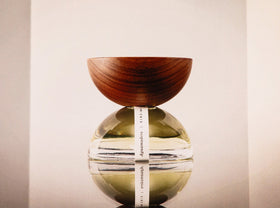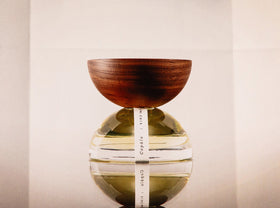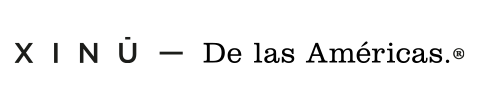How to order a Xinú gift card?

3.Click on any of the following Xinú categories on the menu bar:
Perfumes, Home Scents, Skin Care.
4. Scroll down until the Xinú gift card image is displayed.
Click on the image or on the “Shop” button.

5. Select the denomination to purchase. Click on Add to Cart.
6. Select Continue Shopping or Go to Shopping Cart to review the order.
Click on Checkout.
7. Fill the blanks of the Shipping / Billing Address form with your personal data.
8. Select the payment method: Credit Card or PayPal. Fill the blanks of the form with your credit card information at Checkout Page. Click on Pay now.
9. You will receive a confirmation email with your order number and the amount purchased. You will receive a second notification email of your active gift card with the following button. Click on View Gift card.
10. A pop up window will display your code to redeem your gift card for your favorite Xinú product at checkout.